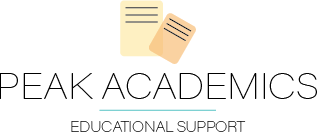For students with ADHD or executive function challenges, managing daily tasks for school and home can feel pretty overwhelming. For one reason, they tend to have underdeveloped working memory skills. This can influence many aspects of their life, from struggling to track assignments to misplacing materials to falling behind on daily responsibilities. While checklists are often suggested as a go-to tool for working memory support, they will only be effective if the student understands how to use and apply them. So, how can you make checklists more effective, less overwhelming, and actually productive for your child? Let’s take a look at the do’s and don’ts of checklists that ACTUALLY work.
DON’T: Overdo it. Expecting your child to jump right in and use a checklist for everything is an unreasonable expectation.
DO: Start by introducing 1-2 simple checklists so your child can feel success. You can offer scaffolding and support in other areas while they work on developing this new skill. Once they have mastered their introductory checklists, you can explore adding more!
DON’T: Only use checklists as to-do lists. Children should have the opportunity to see the function of checklists in multiple settings.
DO: Create checklists for important items to remember and routines to follow. Checklists can be used to make sure kids follow all steps while learning a new routine or to make sure they have all of their materials or equipment for an activity!
DON’T: Make one long list of tasks to complete. This can be overwhelming and cause confusion when trying to prioritize deadlines and due dates.
DO: Create an individual checklist for each aspect of life. Whether it be school-related, extracurricular, or personal, separate tasks into individual categories. This will help students prioritize tasks based on level of importance (i.e. school work should be completed before a fun personal project).
DON’T: Tuck checklists away in a folder or drawer. If they’re kept out of sight, they will most likely be kept out of mind.
DO: Keep each checklist organized and in a designated spot. Help children by placing checklists in common areas, or related areas, where they can easily access them as part of their normal routine. For example, a checklist posted next to a backpack may help your child remember to pack all of their belongings before leaving for school. If beneficial, lists can also be transformed into transportable bag tags or eventually put in electronic format on a phone for older kids.
DON’T: Only use checklists once per week. New habits are difficult to form if practiced infrequently.
DO: Encourage your child to check and revise their lists at least once per day so they can finish up or reassign any uncompleted tasks and prepare for the next day! Build a consistent routine at a fitting time each day. For example, it may be appropriate to check a “Turn In” list right after school before leaving campus to catch any missed items.
DON’T: Simply make a list. A list is a great starting point, but simply creating one does not teach kids how to use it.
DO: Model how to use a checklist and practice with your child. Physically checking items off on a list will clarify what is left and also feel rewarding!
DON’T: Expect children to be able to complete all of their tasks or prioritize their schedules independently. Executive functioning skills take practice and need to be taught!
DO: Have weekly planning meetings to go over your child’s responsibilities. This is a great way to communicate expectations for the week, check school grade postings for missing items, and share family events/reminders. It also provides an opportunity for you to model how to create checklists for the week ahead. Try using the think-aloud strategy to demonstrate how your brain is processing information as you create lists.
Just remember, not everyone has fully developed working memory skills. Checklists can be a great support to help kids manage their daily to-do's but they might need to practice and try different strategies until they find some that work!
Written by Ami Z. and Krista G.